What is Windows?
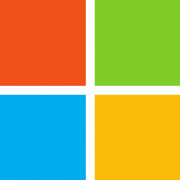
Windows is a proprietary operating system (OS) released by the US based Microsoft corporation.
It gained a huge user base in the early 90's as the home PC market grew.
Later in the late 90's to early 2000's Windows began to emerge as the leading enterprise server platform in place of the operating systems from Novell & Sun Microsystems.
Initially, Microsoft expanded into the cloud marketplace with it's flagship offering of Azure, it's Platform as a Service (PaaS) offering.
The History Of Microsoft Windows
Microsoft Windows, the king of the PC. Love it, or hate it, Windows is one of the most profitable products ever made.
With 1.6 billion users!
So how did we get here?
Well our story starts in 1981, a small software company called Microsoft hit it big with a text-based operating system called MS-DOS for IBM's new personal computers.
DOS was efficient for the time but the average computer user wanted something more accessible, so Microsoft used an internal product called Interface Manager to put a graphical face on DOS.
Cut to 1985 and you've got Windows 1.0. Nowadays, it may look crude, but this first version of Windows was pretty revolutionary.
It brought us the things we know and love to this day.
Drop-down menus, scroll bars, icons and dialog boxes.
It also used this new device called a 'mouse'.
To help users practice their mousing skills version 1.1 included the game Reversi.
In 1987 Windows 2.0 arrived with better graphics including overlapping Windows.
One year later Microsoft became, and stayed, the largest PC software maker on the planet.
In the early 90's Microsoft sold tens of millions of copies of Windows 3.0 and 3.1 and say hello to the procrastination classic Solitaire in Minesweeper.
Then Windows mania hit an all-time high in 1995 with Windows 95.
Microsoft sold 7 million copies in the first 5 weeks.
The start menu arrived and so did lots of bugs.
Windows 98 was essentially an across the board upgrade, but not everyone was happy.
Y2K arrived & Microsoft put out 'Windows ME for Home', which no one bought and a loaded up Windows 2000 for Business which boosted sales with a pricer option.
The 2001 successor, Windows XP was fast, stable and tuned for the internet and media.
It was a hit with consumers.
After six years of awesomeness, Microsoft tried to write a brand new OS called Windows Vista.
It ended up being a terrible mess of glitches.
It took Microsoft 2 years to fix the mess it had made with the release of Windows 7, a product finally good enough to convince most people to move from XP.
In 2012 Microsoft tried to be radical again with Windows 8.
It did a way with the traditional desktop and replaced it with tiles, which attempted to reach PCs, laptops, tablets and smartphones.
Most people were confused & went back to the familiar desktop.
What about Windows 9? I don't know. What about it?
Today we have Windows 10.
It takes us back to the familiar desktop with start menu and it's free.
This will also probably be the last time Microsoft puts a number on Windows.
Going forward Windows will just be Windows.
Who Uses Windows?
Windows main client base has traditionally been large government & corporate clients running their own private infrastructure.
However, recently Microsoft has moved into the public cloud market via its Azure offering.
There are also many other cloud providers that provide Microsoft Windows based cloud services.
How Is Windows Used In The Cloud?
Microsoft has a number of productivity products that provide collaboration, office & email services to end users.
These products will only run on Microsoft Windows OS.
As these products, such as Microsoft Office, are very popular with end users, Windows is required to host them.
How Do I Connect To A Windows Cloud VPS?
We will show you on how to connect to Windows VPS from the Windows operating system.
Before starting this we would like to point out some important security information regarding running Remote Desktop Service (RDP) service on your VPS.
By default Microsoft Windows OS comes with remote desktop services running on the default port 3389.
Since it is a widely known port, it can be an easy target of remote desktop brute force attacks.
To mitigate such attacks you should consider running your RDP service on a non-standard port.
Let's see how to connect to Windows VPS from the Windows 10 operating system.
First of all, click on the Windows Start button. After that, click on the search option & type Remote Desktop in the search field.
Once you type Remote Desktop in the search field, you will see a remote desktop connection option.
Click on it & once you click on it a window will be open.
In this Windows you have to enter the IP address or hostname of your Windows VPS.
If you're running the RDP service on a non-standard port, you then need to enter a colon (:) followed by the port number and click on the Connect button.
Enter username as for example, 'administrator' and then the corresponding password. Then click on the OK button.
Once you click on the OK button you will possibly see an SSL certificate warning message.
You have to ignore this warning message and tick on the box 'Don't ask me again for connections to this computer'.
Click on the Yes button to connect to your Windows VPS.
The connection process may take a few seconds to complete.
Congratulations you are successfully logged in to your Windows VPS!
Get A Windows Cloud Solution
If you're interested in deploying a PaaS or SaaS solution get in touch today!
What's A Linux VPS?
Want to know more about Linux VPS?!
